Thank you for choosing Aqua Mail! Here's what's new in this version:
· Redesigned Compose New screen
· Improved Backup and Restore process
· New Feature: Schedule Backup, based on popular user requests.
Love Aqua Mail? Share your experience with a review!
Thank you for choosing Aqua Mail! Here's what's new in this version:
· Redesigned Compose New screen
· Improved Backup and Restore process
· New Feature: Schedule Backup, based on popular user requests.
Love Aqua Mail? Share your experience with a review!
We are excited to announce that in the latest version, we've made several visual improvements to enhance your experience. We hope you enjoy the new look and feel, and as always, we welcome your feedback!
Thank you for your continued support.
Added a fix for showing wrong contact images in some cases
• We’ve improved Set Reminders feature and added new Reminders settings for customization
• Bug fixes and stability improvements
In this version, we have added the following major improvements:
· It is now possible to Pin your important messages even in the Smart Folder
· We’ve added a Reminders folder where you can locate your Reminders at one place
· Experience a visually enhanced Message list with automatically displayed avatar images.
· Aqua Mail is fully optimized for Android 14
In this update we bring you an exciting new feature. Never forget an important email again! Finally a simple and easy way to Set a Reminder.
We hope you enjoy this top-requested feature.
+ Revamped the Message List Widget with a brand new and fresh design
+ Bug fixes and improvements
+ Revamped the Message List Widget with a brand new and fresh design
+ Bug fixes and improvements
+ Revamped the Message List Widget with a brand new and fresh design
+ Bug fixes and improvements
Thank you for choosing Aqua Mail.
In this update, we bring you an exciting new feature - you can now pin an important email to the top of your message list.
We hope you enjoy this highly requested feature.
Thank you for choosing Aqua Mail.
In this update, we bring you an exciting new feature - you can now pin an important email to the top of your message list.
We hope you enjoy this highly requested feature.
In this update, we bring you exciting enhancements:
+ You can add a priority domain in Priority notifications (per popular user demand)
+ Fixed a few bugs
It's now possible to turn on/off the showing of the Unsubscribe button, check the "Message view" section in Settings
Unsubscribe from mailing lists with just one tap
Unsubscribe from mailing lists with just one tap
• This Aqua Mail version is fully adapted to work with Android 13
Aqua Mail 1.43 now available! Here's what we changed:
• New feature Alert: Email Filters (Rules) for Outlook to manage your messages with Aqua Mail. The implementation will expand, so keep updating
• Bug fixes and stability improvements
Added a temporary workaround for users of Hotmail/Outlook/Live who might have encountered an issue when sending emails.
Aqua Mail 1.42 now available! Here's what we changed:
• New feature Alert: Email Filters (Rules) for Outlook to manage your messages with Aqua Mail. The implementation will expand, so keep updatingь
• Bug fixes and stability improvements
Aqua Mail 1.41 is now available! Here's what we changed:
• It's now possible to choose the directory when using "Just Save" via the system file picker when saving attachments
• Revamped the Backup and Restore screens with a brand new and fresh design
• Improved login experience for Microsoft 365
• Bug fixes and stability improvements
Aqua Mail 1.40 is now available! Here's what we changed:
• It's now possible to choose the directory when using "Just Save" via the system file picker when saving attachments
• Revamped the Backup and Restore screens with a brand new and fresh design
• Improved login experience for Microsoft 365
• Bug fixes and stability improvements
Aqua Mail 1.39 is now available! Here's what we changed:
• It's now possible to back up your IMAP and POP3 messages (per popular user demand)
• Revamped the Account setup screens with a brand new and fresh design
Help us decide on taking on a new project: https://bit.ly/AquaMailWindows
Aqua Mail 1.38 is now available! Here's what we changed:
• Designed a new Top Apps section in the Navigation Drawer, helping you test and choose from our top business partners.
• Redesigned Backup & Restore screen to easily restore your Pro license.
• Redesigned an Account screen
• Bug fixes and performance improvements
Aqua Mail 1.38 is now available! Here's what we changed:
• Designed a new Top Apps section in the Navigation Drawer, helping you test and choose from our top business partners.
• Redesigned Backup & Restore screen to easily restore your Pro license.
• Redesigned an Account screen
• Bug fixes and performance improvements
Aqua Mail 1.37 is now available! Here's what we changed:
• Improved Office 365 user login security by integrating latest Microsoft standards. Please note you will need to re-authenticate your Office 365 account due to the changes. We have prepared a short article in the app's Help Center to assist you with this
• Redesigned some UI elements for better clarity
• Improved Greeting/Signature behavior
• Bug fixes and performance improvements
Thank you for using Aqua Mail. Here's what's new in version 1.35
• You can now move messages between accounts
• We added new automatic mail settings according to popular user demand
• Fixed some bugs
Aqua Mail 1.34 is now available. Here's what we did:
• Removed size limit when attaching files upon popular user demand
• Fixed a few bugs
• Best Mobile Аpp of 2021 on BMA
Aqua Mail 1.33 is now available. Here's what we did:
• Improved navigation drawer performance and reduced the number of items for a leaner look
• Thanks to our users, we corrected translations in Spanish
• Fixed a few bugs
We're happy to announce Aqua Mail 1.32.1, where we:
• Improved S/MIME encryption and fixed some issues thanks to user feedback
• Fixed a few bugs
• Enhanced attachment handling
We're happy to announce Aqua Mail 1.31! Here's what's new:
• Add GIFs & emojis from keyboard
• Further stabilization of S/MIME encryption and signing
• Improved dialog for moving messages between folders
• Bug fixes and performance improvements
Here's what's new in Aqua Mail:
• Bug fixes and performance improvements
Here's what's new in Aqua Mail:
• S/MIME improvement: users can now sign and/or encrypt per message
• Bug fixes and performance improvements
Thank you for using Aqua Mail. Here's what's new:
• Bug fixes and stability improvements
In this version of Aqua Mail we:
• Did some additional improvements to the S/MIME encryption feature
• Fixed bugs and some crashes to boost the app’s performance
In this version of Aqua Mail we:
• Fortified our user privacy by adding support for S/MIME encryption and signing (for IMAP & POP3)
• Adapted the app for Portuguese (Brazil) language and improved Spanish translations
• Fixed a few bugs and improved app performance
• Help us improve Aqua Mail. Join our short survey: bit.ly/3rMmSnr
In this version of Aqua Mail we:
• Designed our own file picker allowing users for quicker and easier way to attach files
• Added a Save as PDF functionality according to popular user demand
• Fixed a few bugs and improved app performance
In this version of Aqua Mail we:
• Designed our own file picker allowing users for quicker and easier way to attach files
• Added a Save as PDF functionality according to popular user demand
• Fixed a few bugs and improved app performance
Thank you for using Aqua Mail. Here's what's new in this version:
• Revamped the Message View menu with a brand new and fresh design (Can be rearranged to your preference with Drag & Drop)
• Copy messages – By popular demand, you can now copy messages from folder to folder
If you enjoy using Aqua Mail, please leave us a nice review on the Google Play store.
Additional design enhancements according to user feedback
Thank you for using Aqua Mail. Here's what's new in this version:
• Revamped the Message View menu with a brand new and fresh design (Can be rearranged to your preference with Drag & Drop)
• Copy messages – By popular demand, you can now copy messages from folder to folder
If you enjoy using Aqua Mail, please leave us a nice review on the Google Play store.
Thank you for using Aqua Mail. Here's what's new:
• Aqua Mail supports dark mode which switches with the system
• Optimized for Android 10
• Integration with MS Compatibility Font Pack
• Bug fixes and stability improvements
If you enjoy using Aqua Mail, please leave us a nice review on the Google Play store.
Thank you for using Aqua Mail. Here's what's new:
• Aqua Mail supports dark mode which switches with the system
• Optimized for Android 10
• Integration with MS Compatibility Font Pack
• Bug fixes and stability improvements
If you enjoy using Aqua Mail, please leave us a nice review on the Google Play store.
Thank you for using Aqua Mail! Here's what's new:
• You can now delete folders for Exchange
• Bug fixes and improvements
If you enjoy using Aqua Mail, please leave us a nice review on the Google Play store.
Thank you for using Aqua Mail! Here's what's new:
• You can now delete folders for Exchange
• Bug fixes and improvements
If you enjoy using Aqua Mail, please leave us a nice review on the Google Play store.
We're happy to bring you two new features that were often requested by users:
• You can now delete folders for IMAP
• Opening of EML files (Viewer only) is now supported.
We're happy to bring you two new features that were often requested by users:
• You can now delete folders for IMAP
• Opening of EML files (Viewer only) is now supported.
• Refreshed design of Widget dialogs
• Refreshed design of Search
• Fixed Save as EML issue with POP3 servers
* Save email messages as EML files
* Doubled new lines in plain text mode issue is now fixed
* Bug fixes and improvements
* Black and white fonts now auto-adjust in Account list for better visibility, depending on the background color.
* Bug fixes and improvements
* Black and white fonts now auto-adjust in Account list for better visibility, depending on the background color.
* Bug fixes and improvements
* Black and white fonts now auto-adjust in Account list for better visibility, depending on the background color.
* Bug fixes and improvements
* Black and white fonts now auto-adjust in Account list for better visibility, depending on the background color.
* Bug fixes and improvements
* Updated design: PIN code screen
* Bug fixes and improvements
* Updated design: Message header (in Message view)
* Optimized for Android 8 Oreo
* Bug fixes and performance improvements
* Updated design: Message header (in Message view)
* Optimized for Android 8 Oreo
* Bug fixes and performance improvements
* Updated design: Message header (in Message view)
* Optimized for Android 8 Oreo
* Hide Account list screen so the app opens directly into your Inbox
* Launcher shortcuts (Android OS 7.1 and higher)
* Office 365: Support for logging in with Intune (Microsoft Corporate Portal)
* Improved support for Chrome OS and Samsung DEX
* Integration with OfficeSuite for opening attachments
Bug fixes and performance improvements
* Redesigned Accounts screen.
* Added HTML Signature support.
* Smart folder in navigation drawer.
* New (adaptive) icon on Android 8.0+.
* Improved Text Editor - Add lists, bullets and paragraph alignments to your emails! Android 5+ required.* Priority Notifications (from chosen senders).* Office 365: OAUTH2 support (including two-factor authentication).* Yandex: Adding an account is now easier if already logged in in a web browser or a Yandex app.* Message auto-fit can be reverted from Menu>View.
Bug fixes and performance improvements
Bug fixes and performance improvements
• Easier per-account settings: Signature, Folders, Options are now available on the app's Settings screen• Exchange: Out of the office• Exchange: Sync any secondary Contacts folders• Text to speech notifications: Suppress when there is a phone call• Search: Auto complete from Contacts
• Easier per-account settings: Signature, Folders, Options are now available on the app's Settings screen• Exchange: Out of the office• Exchange: Sync any secondary Contacts folders• Text to speech notifications: Suppress when there is a phone call• Search: Auto complete from Contacts
• Text-To-Speech notification for new messages, you can enable it from Settings> Notifications• Browse image attachments within the app with the new built-in image viewer• Browse web links within the app• Unlock the app with your fingerprint or with your phone unlock settings• Exchange: Certificate based authentication
* Yahoo: More secure login method (OAUTH2)* Exchange contacts: Groups* Samsung S8: Use full screen height
• Fixed Menu button ("the three dots") not showing on some devices.• Exchange: Contacts sync (with Contacts app)• Updated design: Message view and refreshed Add account screen
• Option to turn off both contact images and checkboxes• Pure black theme background for dark themes• Refreshed app design with a new Aqua Mail icon• Android 6+ permissions (Calendar, Contacts, Storage) are only requested when needed• Get more done with our updated and modern UI• Improved Message list• Revamped Compose screen
• Option to turn off both contact images and checkboxes• Pure black theme background for dark themes• Refreshed app design with a new Aqua Mail icon• Android 6+ permissions (Calendar, Contacts, Storage) are only requested when needed• Get more done with our updated and modern UI• Improved Message list• Revamped Compose screen
• Refreshed app design with a new Aqua Mail icon• Android 6+ permissions (Calendar, Contacts, Storage) are only requested when needed• Get more done with our updated and modern UI• Improved Message list• Revamped Compose screen
What's New in 1.7.2-121:Bug fixes and improvementsWhat’s New in 1.7.1-88:- Push mail for Exchange (corporate email) in the Pro version- Android 7: multi-window support- Understand email messages in any language (integration with Google Translate)- Adding attachments on the compose screen has been improved- Search in app settings- Improved swipe feature for commands in message lists- See http://www.aqua-mail.com/?cat=3 for the full list
1.6.2.9:+ Bug fixes.+ OAUTH2 authentication for Yandex.+ Tasker: the plugin now returns data from all matching messages, as arrays (not just one).---+ Undo for message deletions and similar actions. Settings -> Confirmations and undo.+ "Replace contact names", app settings -> Contacts.+ Exchange: now possible to "accept" invites without sending a response.+ Calendar invite previews: show other events from the invite's day.Detailed info:http://www.aqua-mail.com/?cat=3
1.6.2.9:+ Bug fixes.+ OAUTH2 authentication for Yandex.+ Tasker: the plugin now returns data from all matching messages, as arrays (not just one).---+ Undo for message deletions and similar actions. Settings -> Confirmations and undo.+ "Replace contact names", app settings -> Contacts.+ Exchange: now possible to "accept" invites without sending a response.+ Calendar invite previews: show other events from the invite's day.Detailed info:http://www.aqua-mail.com/?cat=3
1.6.2.5:+ Undo for message deletions and similar actions. Settings -> Confirmations and undo.+ "Replace contact names", app settings -> Contacts.+ Exchange: now possible to "accept" invites without sending a response.+ Calendar invite previews: show other events from the invite's day.+ Contact images in message list widget, app settings -> widgets, defaults to enabled on Android 5.0+.Detailed info:http://www.aqua-mail.com/?cat=3





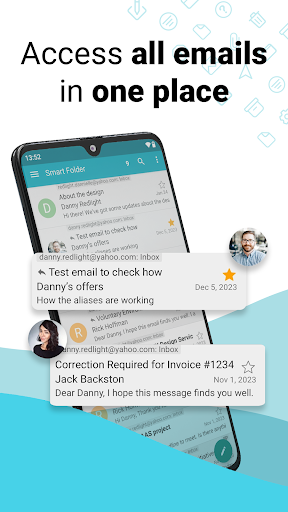

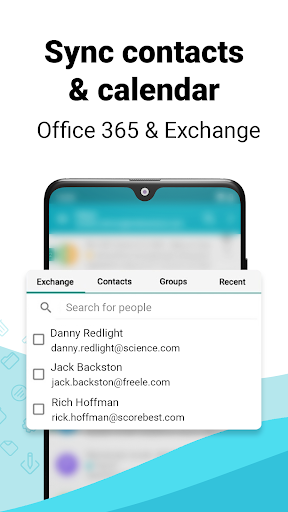
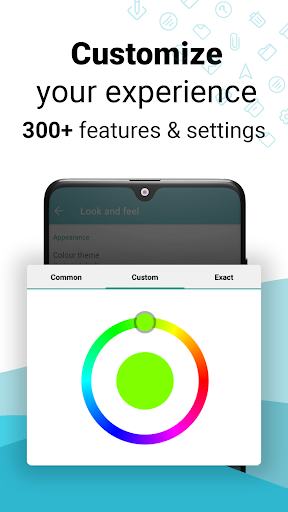
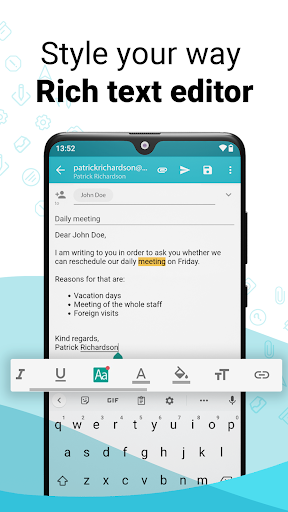
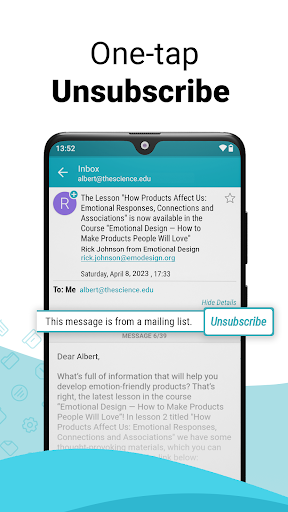
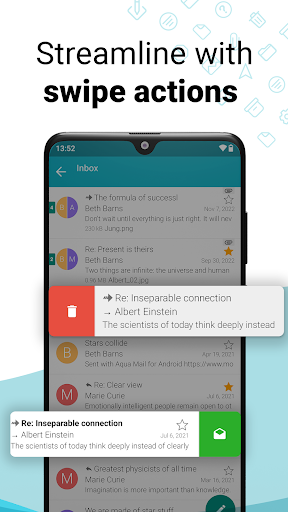
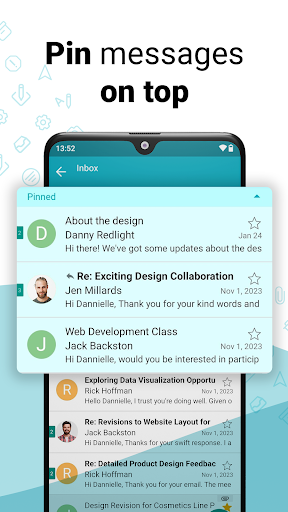
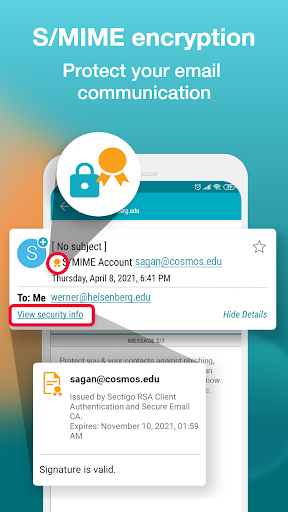

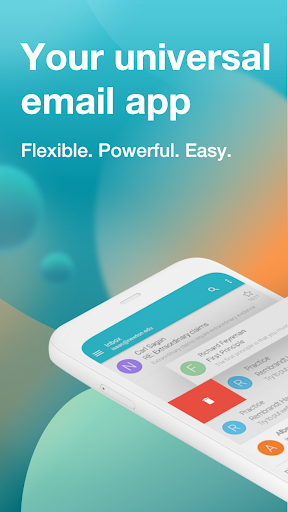
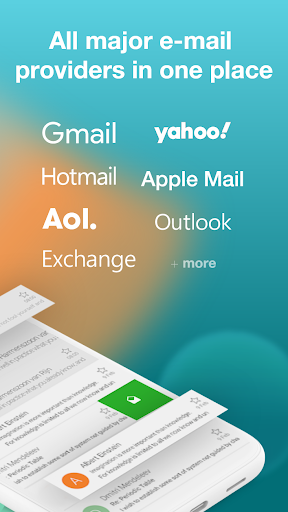
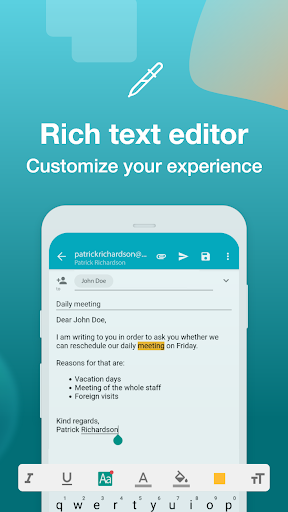
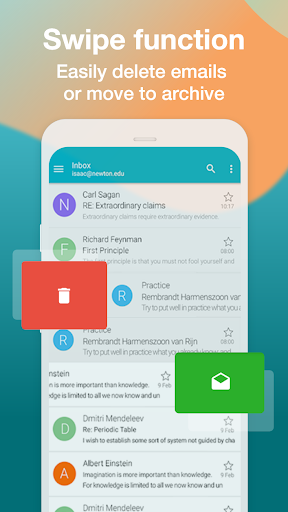

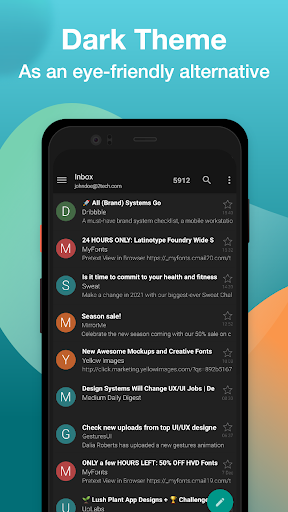
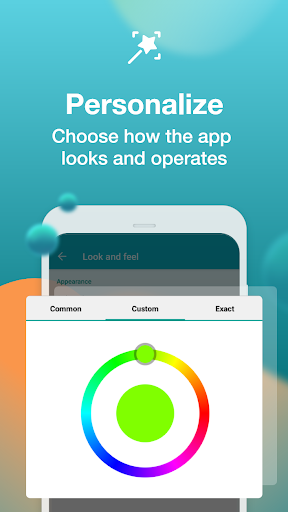
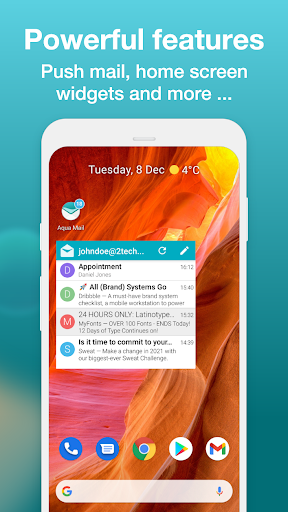
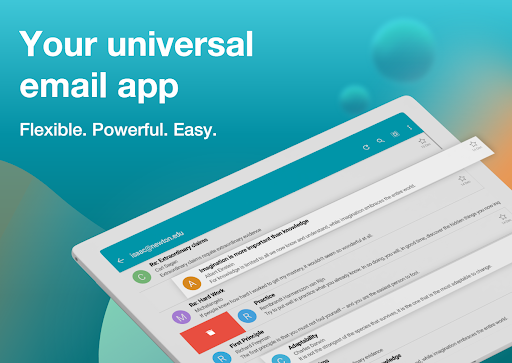

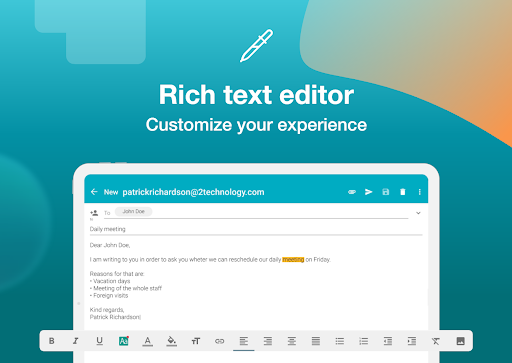
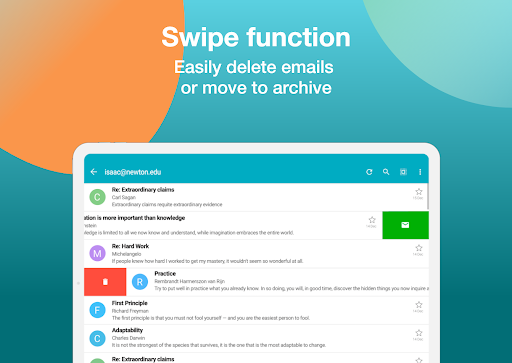
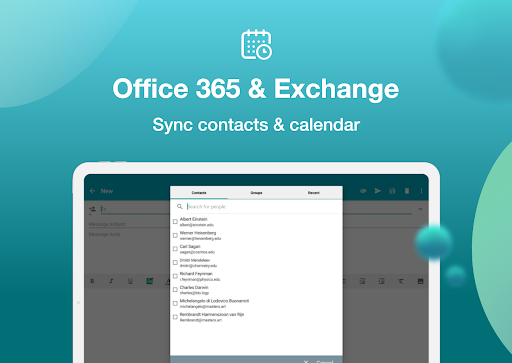
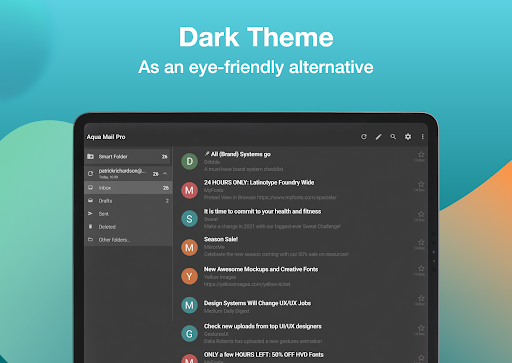
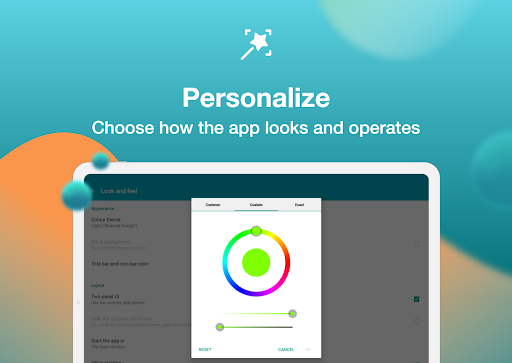
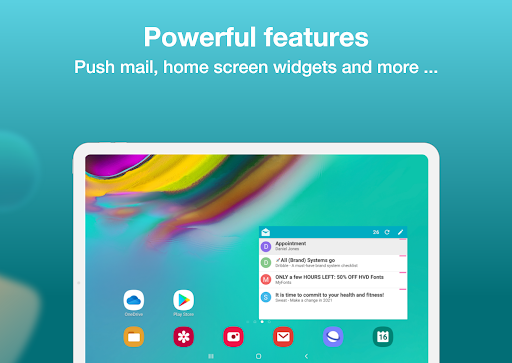
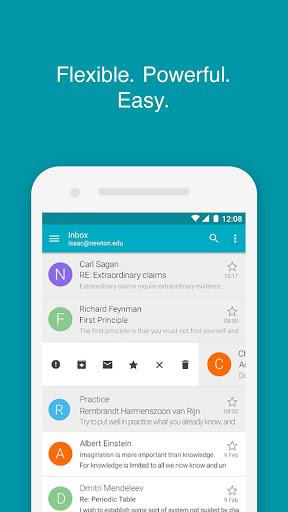
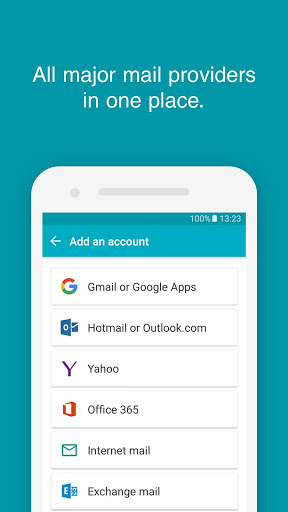
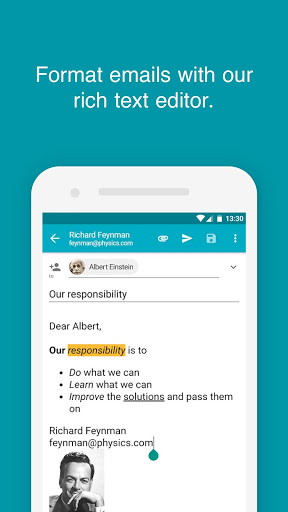
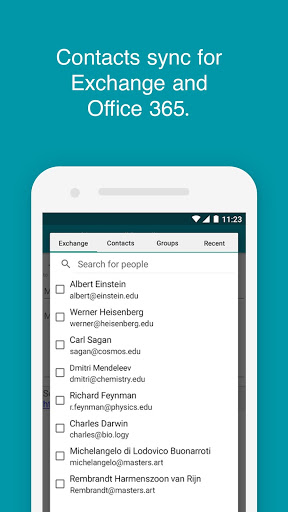
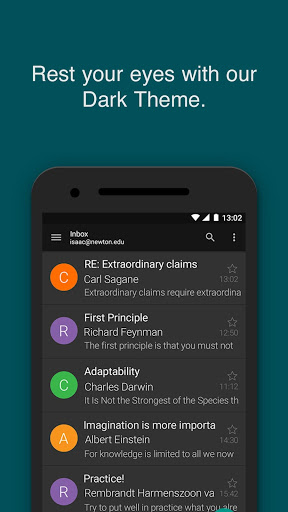
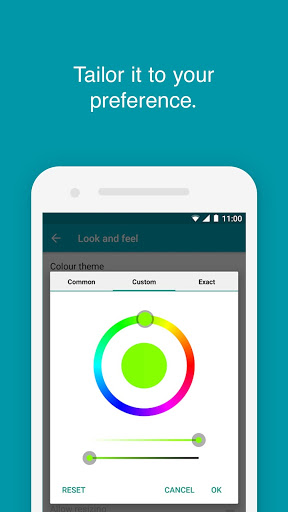
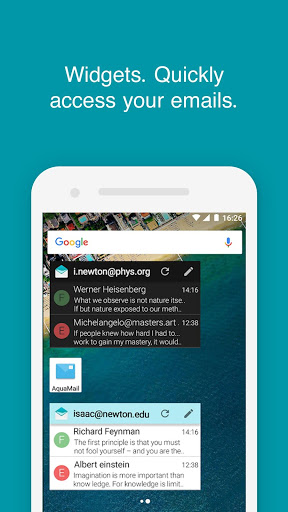
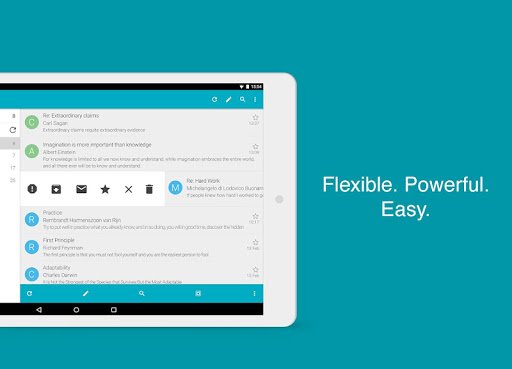

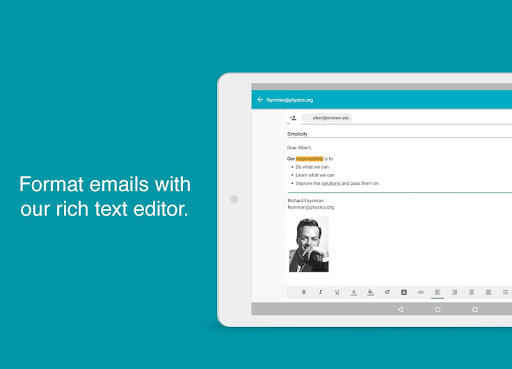
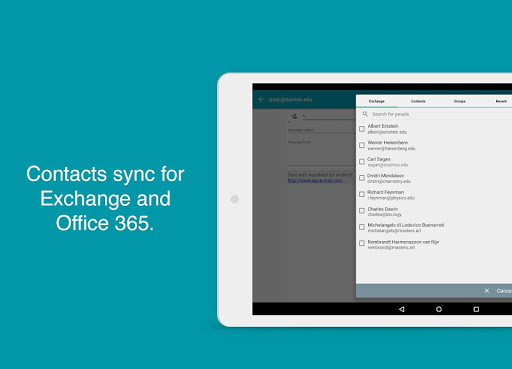
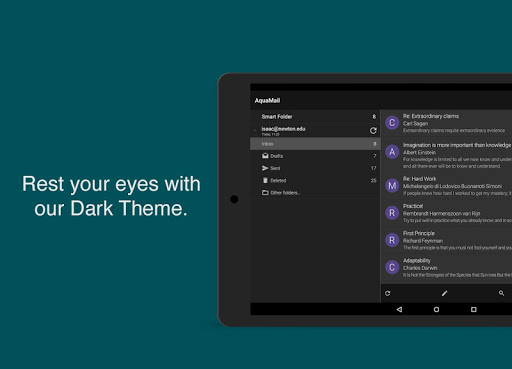
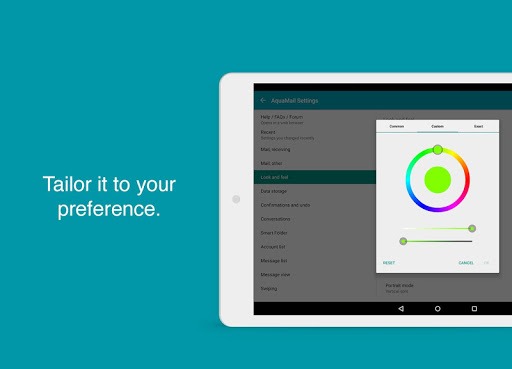
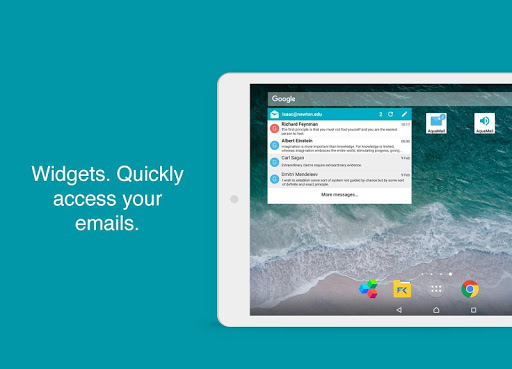
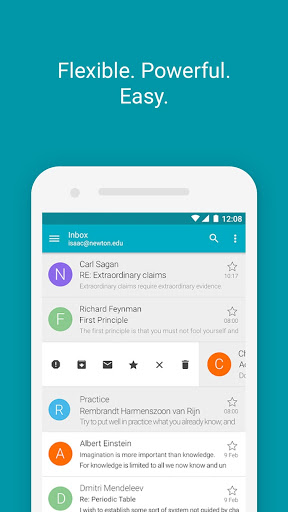
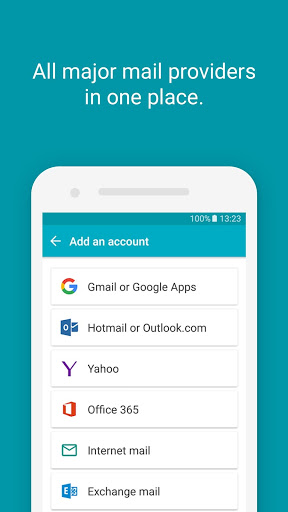
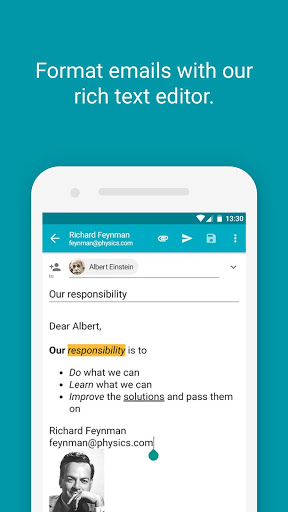
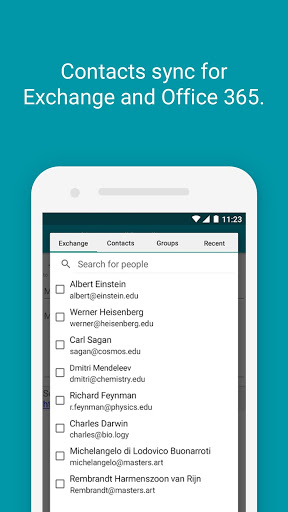
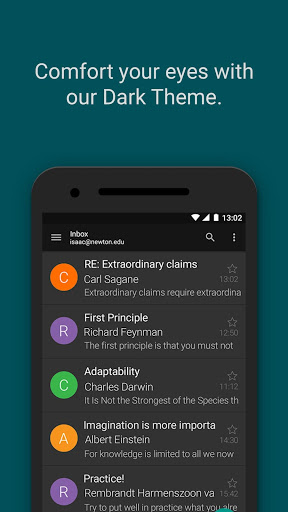
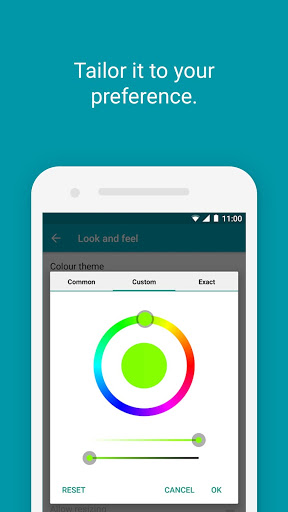
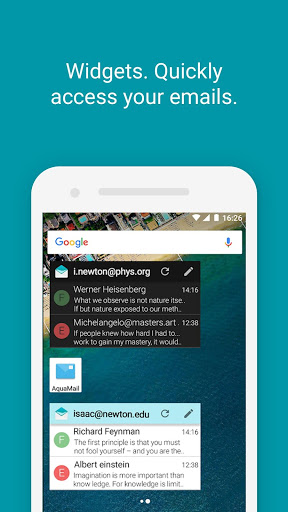
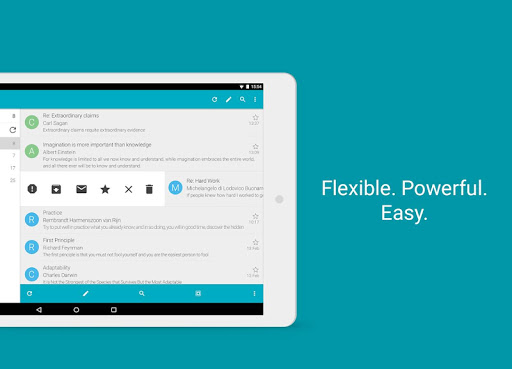

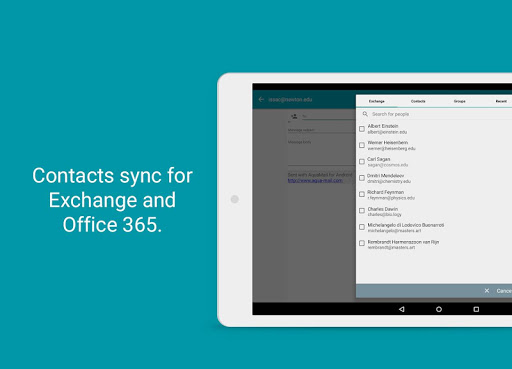
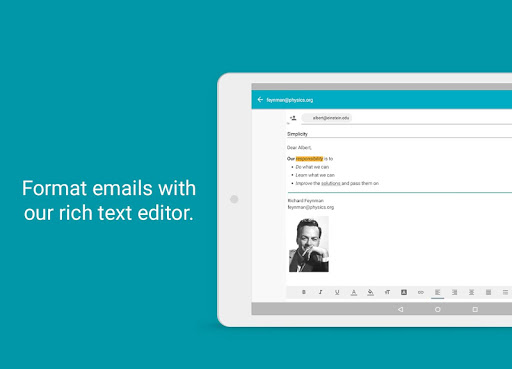
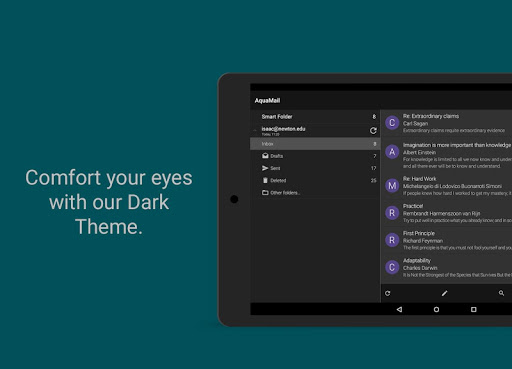
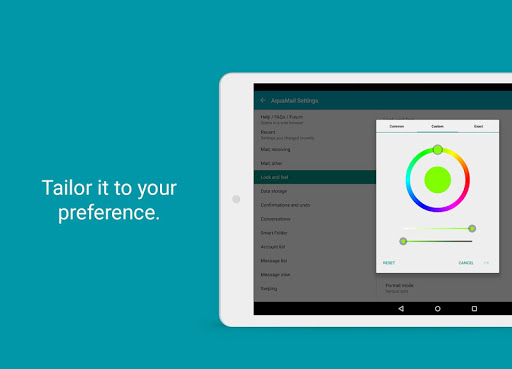
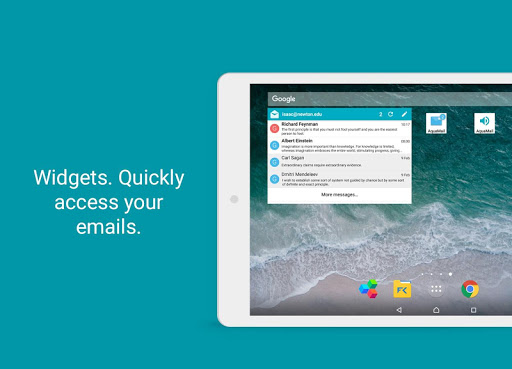
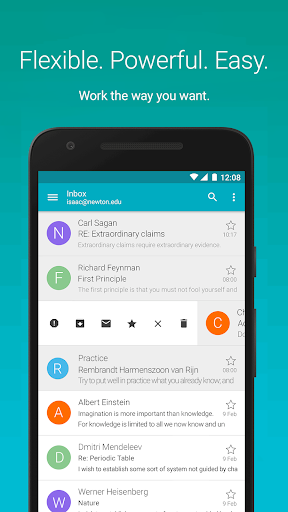
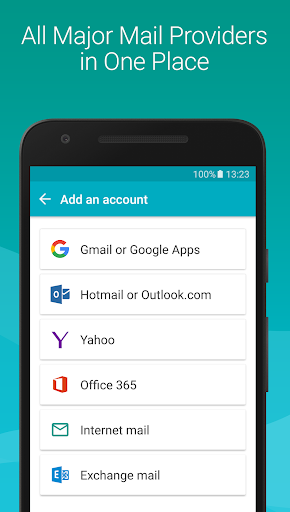
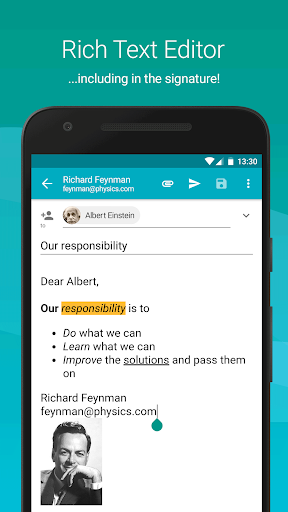

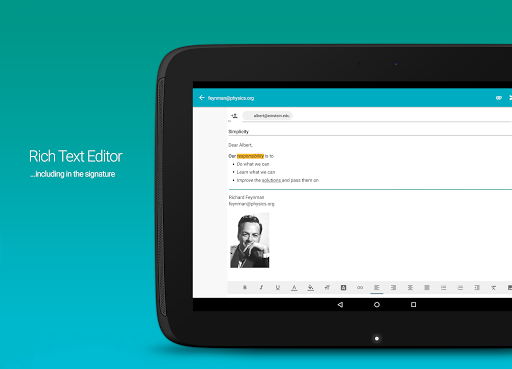
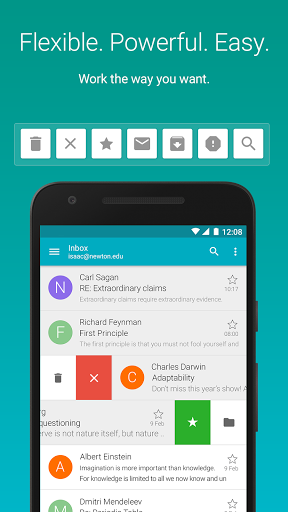

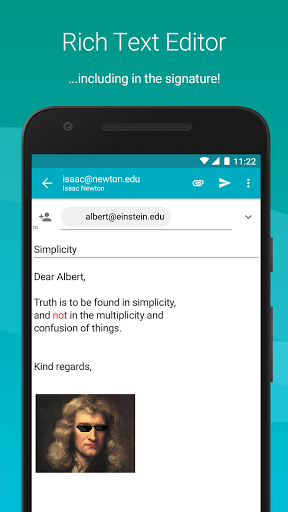
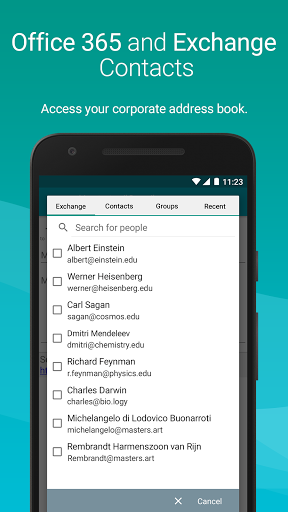
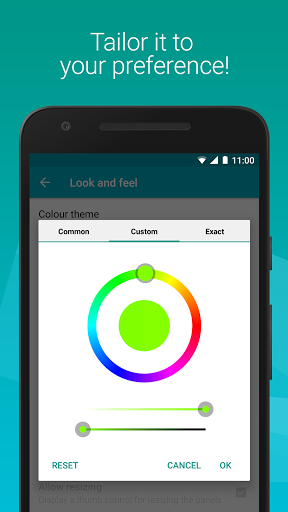
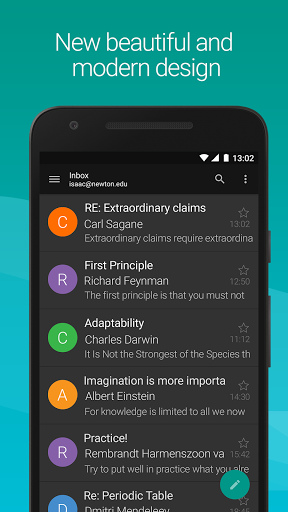
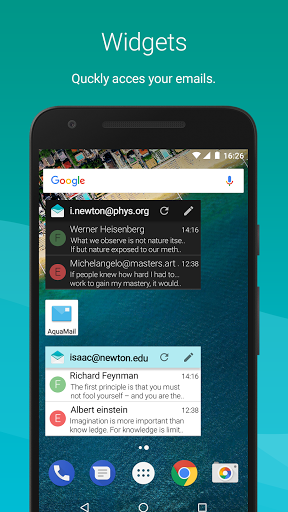
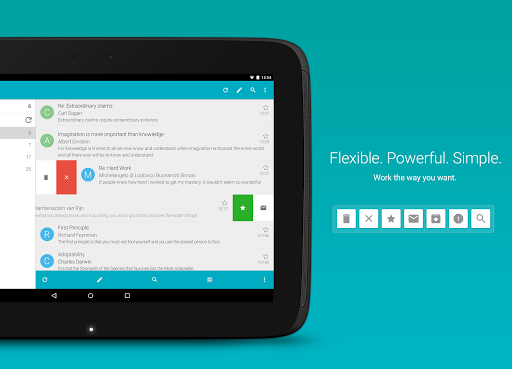

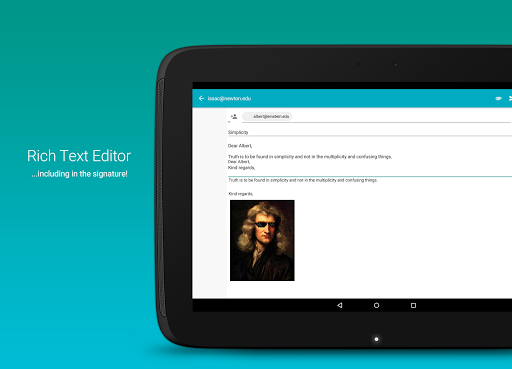
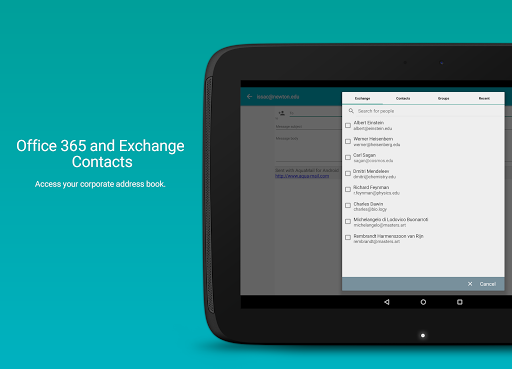
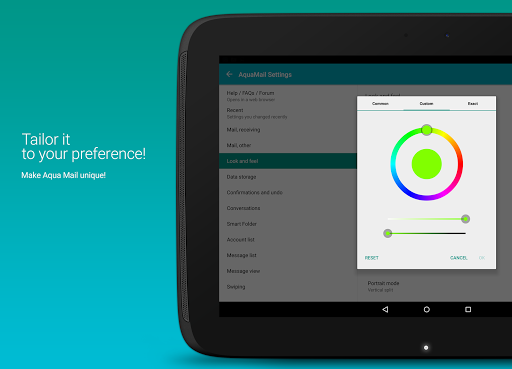
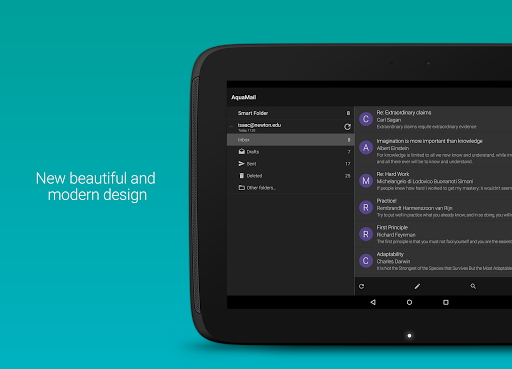
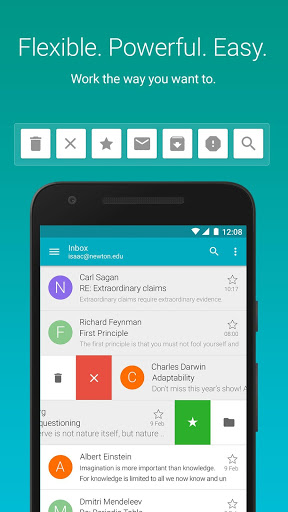

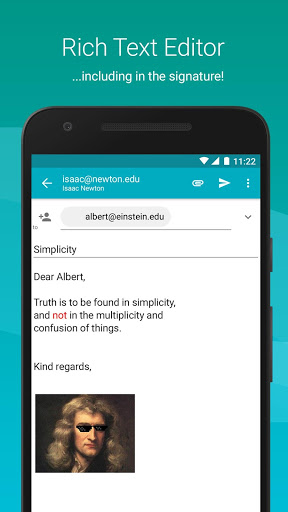
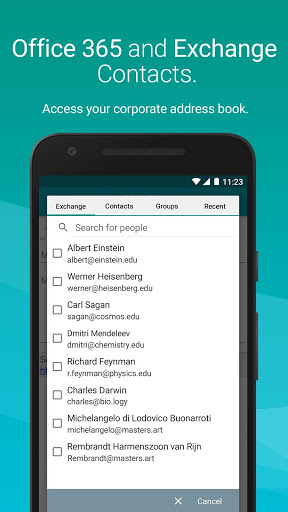
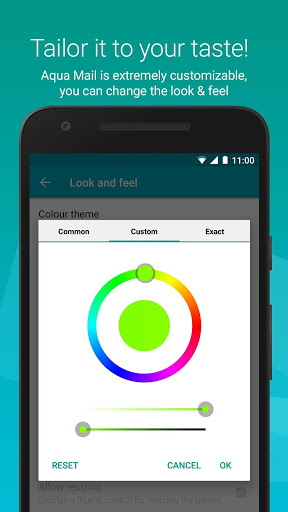
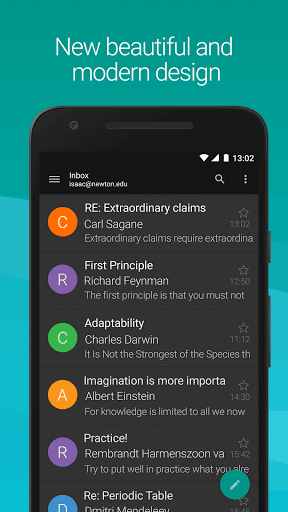
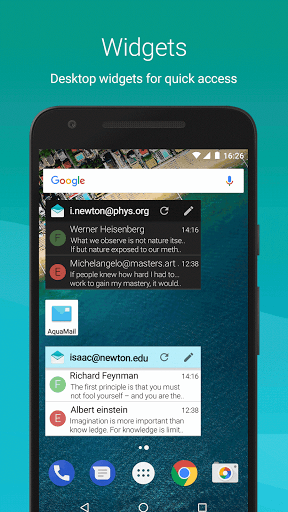
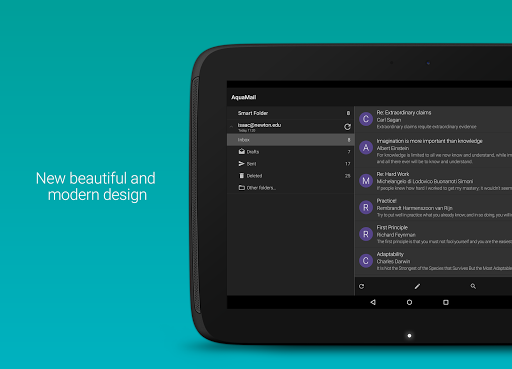














![icon Root/Super Su Checker Free [Root]](https://img.apk.cafe/img:bz03cHN3ZjYmbD00NzgmaD1wbmcmZj1HbGk5MCZpPTA)
























































